
Blogpost Summary
Instant Blog Insights: Summarize, Extract Key Points, and Get FAQs in Seconds.
Unlock the essence of Blog Post with AI!
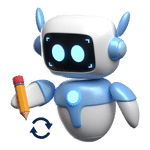
This tool is designed for bloggers, content creators, and readers who want to quickly understand the key points of any blog post without spending time reading the entire content. By entering a blog URL, you can instantly generate:
Whether you’re doing research, writing your own content, or just want to extract the value of a blog post, this tool helps you save time and get the information you need effortlessly.
Frequently Asked Questions
How does this tool work?
Simply paste the blog post URL into the input field and click “Generate.” The AI will process the content, providing you with a summary, key points, and FAQs in just a few seconds.
What kind of blogs does this tool work with?
This tool works with most blogs that have a standard structure, such as those written on platforms like WordPress, Blogger, or similar. However, some very complex or non-standard blogs might not work as well.
Is there a limit to the length of the blog post that can be summarized?
For best results, the tool works with blog posts up to approximately 3000 words. Longer posts may be truncated to ensure the summary and FAQ generation remain concise and effective.
Can I trust the accuracy of the AI-generated summaries and FAQs?
The summaries and FAQs are generated by a highly advanced AI model, designed to provide accurate and useful content. However, for critical information, we recommend reading the full blog post as the AI-generated content may occasionally miss nuanced details.
Is this Tool Free?
Yes, this tool is free! When you sign up, you’ll automatically receive 300 AI Points in your balance, which you can use to explore our AI tools. These points allow you to try out various features and services available on our platform.
Go Freemium
Want more points? You can either purchase additional AI Points or earn them for free by completing simple tasks like referring friends, logging in daily, sharing content, or clicking on specific links. For full details on how AI Points work, visit rrtools.gpltube.com/ai-points.
Still have Questions?
If you didn’t find the answer you were looking for in our FAQs, please don’t hesitate to reach out to us directly. You can contact us through our Contact Page. We’re here to help!

